MAC Dual Displays Switch Places

If you are using Dual Monitors with an Apple Macbook, you may encounter an issue where the displays swap or flip when the computer goes to sleep. My dual monitor setup would randomly switch which display was the left and right, requiring me to go into the displays menu and swap them back. This is very annoying. Luckily, there is a quick fix for this
Open Mission Control by clicking on the Apple Logo, system preferences and search for mission control
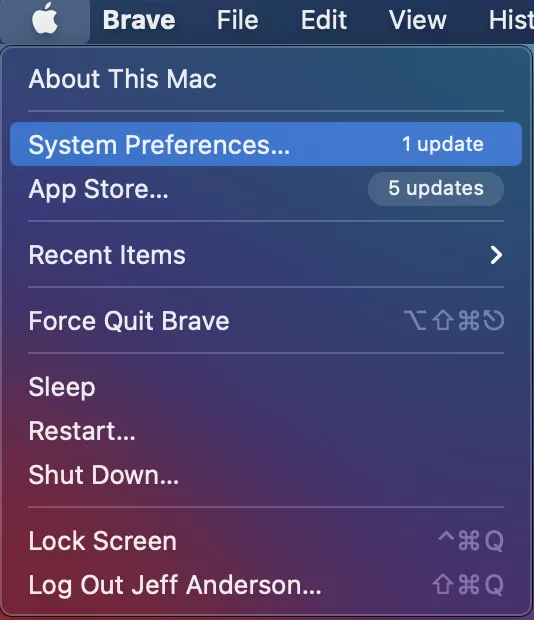
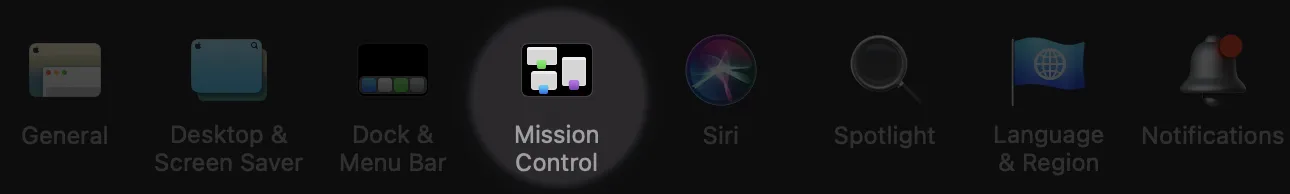
Or press CMD+SPACE and type mission control
Uncheck the box next to "Automatically rearrange spaces based on the most recent use" option. MAC OS treats each monitor as a "space", and gets wonky when it tries to rearrange spaces on external monitors. In my experience, this only appears to happen when both monitors are the same make and model.
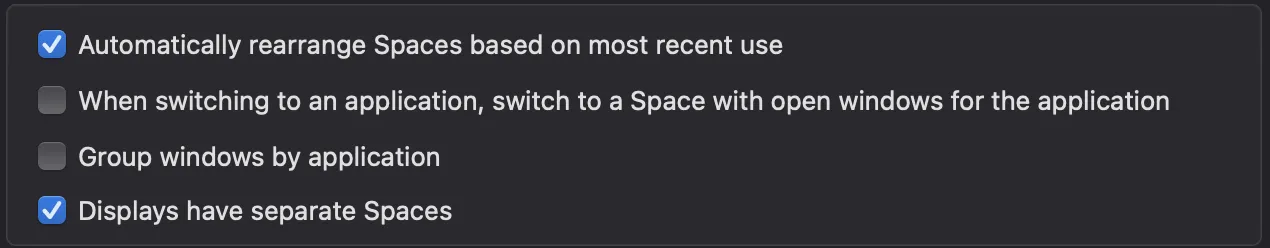
Navigate to
- System Preferences
- Mission Control
- Uncheck "Automatically rearrange spaces based on the most recent use"
Alternative Fix
If the above fix does not fix your display layout on mac, the following script will easily flip the displays back.
Install displayplacer
brew tap jakehilborn/jakehilborn && brew install displayplacerRun displayplacer and save the output as a script to run later
displayplacer list
